Exness Account type suffixes
What Are Exness Account Type Suffixes?
Exness adds suffixes to account numbers to help traders and the platform identify the account type more easily. These suffixes are short tags placed after your MT4 or MT5 account numbers, especially when more than one type of account is created in a profile.
Why suffixes are used:
- To distinguish between account types (Standard, Raw Spread, Zero, Pro)
- To help you track performance by strategy or spread type
- To simplify technical support and platform navigation
- To support clear labeling when using third-party tools
| Example Suffix | Account Type | Platform |
|---|---|---|
| .st | Standard | MT4/MT5 |
| .rs | Raw Spread | MT4/MT5 |
| .z | Zero | MT4/MT5 |
| .p | Pro | MT4/MT5 |
You may see an account number like 1234567.rs, indicating it’s a Raw Spread account.
Full List of Common Exness Account Type Suffixes
Here’s a breakdown of suffixes and their usage across platforms:
| Suffix | Meaning | Used In |
|---|---|---|
| .st | Standard account | MT4 / MT5 |
| .rs | Raw Spread account | MT4 / MT5 |
| .z | Zero account | MT4 / MT5 |
| .p | Pro account | MT4 / MT5 |
| .demo | Demo environment | Both platforms |
| .cent | Standard Cent | MT4 only |
Key observations:
- All real accounts have a suffix except when only one type is created.
- Demo accounts also use suffixes to show test mode.
- Account suffixes are tied to the server and trading conditions.
Where to Find Your Suffixes
Suffixes are visible in several parts of the platform:
List of locations:
- Personal Area dashboard
- Trading terminal account selector
- Server selection during login (e.g., Exness-Real5)
- Downloaded platform login info
| Location | What You’ll See |
|---|---|
| Account list (dashboard) | 1234567.st, 1234568.rs |
| Server connection popup | exness-real5 or exness-demo3 |
| Terminal account dropdown | Numbers with suffixes attached |
Make sure you always log into the right server corresponding to your account’s suffix.
How Suffixes Affect Trading
Even though suffixes don’t change the way trading works, they help clarify which account you’re trading on. That’s especially useful when you use different strategies across accounts.
Example uses:
- Testing scalping on .rs and swing trading on .p
- Using EA (Expert Advisors) on .z for tighter spreads
- Managing risk by splitting capital across suffixes
| Scenario | Benefit |
|---|---|
| Trading on .rs account with low spreads | Suitable for short-term strategies |
| Trading on .p with instant execution | Better for manual trading setups |
| Keeping demo and real suffixes separate | Prevents confusion or misexecution |
Suffixes work silently in the background to give you structure and clarity.
Troubleshooting and Tips
Sometimes, users experience issues because of misunderstandings about account suffixes. Here’s what to keep in mind:
Avoid these common problems:
- Trying to log in to a server with the wrong suffix
- Confusing demo and real accounts
- Using incorrect suffix when integrating trading tools
Tips for managing suffixes:
- Rename accounts inside Personal Area to reflect your strategy
- Keep a note of which suffix relates to which server (e.g., Real5)
- Don’t delete accounts unless you’re sure you no longer need the suffix
Conclusion
Understanding Exness Account type suffixes makes it easier to stay organized, especially if you trade with multiple accounts or strategies. Each suffix reflects the account type and platform used. Although they don’t directly influence your trades, they play an important role in platform navigation, technical support, and risk management. Always double-check which suffix you’re using to make sure you stay on track.
FAQ
- 1. What is an account type suffix in Exness?
- It’s a short tag like .st or .rs added to your account number to show the account type.
- 2. Do suffixes affect spreads or commissions?
- No, suffixes are just labels. The actual account type determines spreads and commissions.
- 3. Can I remove a suffix from my account?
- No, suffixes are assigned by Exness and cannot be removed manually.
- 4. Are suffixes the same across MT4 and MT5?
- Yes, the naming system is the same, though suffix visibility depends on platform interface.
- 5. What if I forget which suffix goes with which strategy?
- You can rename accounts in your Personal Area for clarity or keep notes manually.

