Exness Stock split
What Is a Stock Split?
A stock split is when a company divides its existing shares into multiple new shares to increase liquidity and make the stock more affordable to retail investors. For example, in a 2-for-1 split, every share becomes two, and the price per share is halved.
With Exness, when a stock split occurs for an underlying asset, your open CFD positions are adjusted accordingly. You don’t lose or gain value during the adjustment — but the lot size and opening price change to reflect the new share structure.
How Exness Stock Split Affects Traders
Exness Stock split events are handled through automated position adjustments. Here's what typically happens when a stock you are trading is split:
Key Effects:
- The number of shares (lots) you hold is multiplied by the split ratio.
- The open price of your position is adjusted inversely.
- The total position value remains unchanged.
- Pending orders on affected assets may be canceled and need to be reviewed.
This is important because if you're not aware of the split, your charts might look off or your stop loss levels could be misaligned.
Example of Stock Split Adjustment on Exness
| Original Position | Stock Split (2-for-1) | Adjusted Position |
|---|---|---|
| 100 shares at $200 | Becomes 200 shares | At $100 per share |
| Total Value = $20,000 | Total Value = $20,000 | |
| No change in value |
Common Types of Stock Splits
Stock splits can happen in different forms. Here’s a list of the most common ones:
Forward Splits:
- 2-for-1: Every share becomes two, price halved
- 3-for-1: Every share becomes three, price divided by 3
- 4-for-1: Multiplies the share count by 4
Reverse Splits:
- 1-for-2: Every two shares become one, price doubled
- 1-for-10: Ten shares become one, price increased tenfold
Exness reflects both types in your account by automatically recalculating volume and price.
Forward vs. Reverse Stock Splits
| Type | Share Quantity Impact | Price Impact | Purpose |
|---|---|---|---|
| Forward Split | Increases | Decreases | Improve liquidity, attract retail buyers |
| Reverse Split | Decreases | Increases | Maintain compliance, boost perceived value |
How to Prepare for a Stock Split on Exness
When a stock split is announced, Exness usually updates its corporate actions calendar. Still, traders should take a few precautions:
Before the Split:
- Monitor the Exness corporate actions schedule
- Close high-risk trades if you expect unexpected volatility
- Take screenshots or notes of open position metrics
After the Split:
- Check open positions for adjusted volume and price
- Update stop-loss and take-profit levels
- Reassess your technical analysis — past support/resistance may look different
- Re-enter any canceled pending orders if necessary
What to Watch After a Stock Split on Exness
- Adjusted lot size
- Recalculated opening price
- Chart distortions on historical levels
- Increased volatility after the event
- Broker margin requirements (usually unaffected, but worth verifying)
Real-World Examples of Stock Splits
- Apple Inc. (AAPL)
- Split: 4-for-1 in 2020
- Price dropped from $500 to $125 per share
- On Exness, long positions were adjusted automatically to reflect the change
- Tesla Inc. (TSLA)
- Split: 5-for-1 in 2020
- Created increased interest from retail traders
- Exness positions mirrored the new share structure
These events didn’t change the value of any trader’s portfolio but did require updates in risk management strategy.
Final Thoughts
Exness Stock split events are routine but important adjustments for any trader dealing with equity CFDs. While they don't directly create profit or loss, they affect how your position looks and behaves. If you’re unaware of a split, your charts, order sizes, or technical levels may appear misaligned — leading to confusion or mistakes.
By understanding how Exness Stock split works, you can confidently trade through these events without misinterpreting the numbers on your screen. Always stay updated with Exness news and the corporate action calendar to ensure your trading plan adapts smoothly.
FAQ
-
Does a stock split change my profit or loss on Exness?
No. It only changes the number of shares and price per share — total value stays the same.
-
Do I need to manually adjust my positions after a split?
No. Exness automatically adjusts open CFD positions, but you should check stop-loss and take-profit levels.
-
Will my pending orders be affected by a stock split?
Yes. Some pending orders may be canceled depending on the asset and order type. You should review and re-enter them manually if needed.
-
Can a reverse stock split increase my margin requirement?
Not directly. However, the perceived price increase may impact how you manage your leverage and exposure.
-
How do I know when a stock split is happening on Exness?
Exness provides a corporate actions calendar with details on upcoming splits and other relevant events. Always check this before trading stock CFDs.

