Exness price charts
Chart Types on Exness Platforms
Exness supports multiple chart styles through MetaTrader 4, MetaTrader 5, and the Web Terminal. Each chart type serves a different analytical purpose.
| Chart Type | Visual Style | Usage Context |
|---|---|---|
| Line Chart | Single line, close price | Simpler overview of movement |
| Bar Chart | Open-high-low-close bars | Traditional, used by technical traders |
| Candlestick | Colored candles with full OHLC | Most popular for patterns and timing |
When to Use Each Chart Type:
- Use line charts for clean trend observation
- Choose bar charts when comparing open vs. close
- Select candlestick charts to identify price action signals
All chart types update in real time with market data.
Timeframes and Customization Options
Exness price charts allow users to choose from multiple timeframes, from one-minute updates to one-month intervals. This flexibility supports scalpers, swing traders, and long-term analysts.
| Timeframe | Best For |
|---|---|
| M1–M15 | Scalping and short entries |
| M30–H1 | Intraday setups |
| H4–D1 | Swing trading |
| W1–MN | Long-term analysis |
Customizable Features on Exness Charts:
- Change chart type (candles, bars, lines)
- Add or remove gridlines
- Choose custom color themes
- Zoom in/out to control spacing
- Save chart profiles by instrument
These tools help tailor the interface to each trader’s style.
Indicators and Drawing Tools
Charts become more valuable when combined with analysis tools. Exness platforms offer a wide range of technical indicators and drawing options for planning and strategy.
| Category | Examples |
|---|---|
| Trend indicators | Moving Averages, ADX |
| Oscillators | RSI, MACD, Stochastic |
| Volume indicators | On-Balance Volume, Volume bars |
| Volatility tools | Bollinger Bands, ATR |
Drawing Tools Available:
- Horizontal and vertical lines
- Trendlines and channels
- Fibonacci retracement
- Text and shapes for marking patterns
- Price zones for entry and exit levels
These additions turn the chart into a full trading workspace.
Comparing Chart Features Across Platforms
Exness traders can choose between MetaTrader platforms and the browser-based Web Terminal. Each supports similar charting functions but has a few differences in layout and access.
| Feature | MT4 | MT5 | Web Terminal |
|---|---|---|---|
| Candlestick/Line/Bar types | ✔ | ✔ | ✔ |
| Technical indicators | ✔ | ✔ | ✔ |
| Drawing tools | ✔ | ✔ | ✔ |
| Custom scripts (e.g., EA) | ✔ | ✔ | ✖ |
| Chart synchronization | ✖ | ✔ | ✖ |
Platform Selection Tips:
- Use MT5 for broader features and modern charting tools
- Choose MT4 for light system use and EA compatibility
- Go with Web Terminal for fast access without installing software
All versions reflect real-time data from Exness servers.
Exness Price Feed and Chart Accuracy
The charts on Exness reflect live bid prices from the broker’s liquidity pool. Charts show bid values by default, but they also determine entry and stop levels when placing trades.
| Data Element | Chart Source |
|---|---|
| Bid price | Displayed on chart |
| Ask price | Used for buy orders |
| Spread visibility | Can be added manually |
| Historical candles | Stored for backtesting |
Accuracy Details to Keep in Mind:
- Price charts show bid values only by default
- Ask lines must be enabled for clearer trade entry planning
- Historical candles may vary slightly between account types (due to execution model)
- Ensure correct time zone settings to align with external analysis
This clarity helps prevent confusion when comparing prices with order levels.
Conclusion
Exness price charts provide a flexible and structured way to analyze the market. With support for multiple chart types, timeframes, indicators, and drawing tools, the system adapts to various trading styles. Whether you are scalping short moves or analyzing long-term trends, the charting tools available within Exness platforms offer a solid base for technical trading.
For best results, traders should use available customization settings, combine chart data with other tools like the economic calendar, and regularly review performance through saved chart templates.
FAQ
- What types of charts are available on Exness platforms? Line, bar, and candlestick charts are available on MT4, MT5, and the Web Terminal.
- Do Exness price charts show ask prices? By default, they show bid prices. Ask prices can be enabled in chart settings.
- Can I customize my chart view? Yes, you can change colors, grid lines, chart type, and zoom settings.
- Are Exness price charts live or delayed? They are live and reflect current bid prices streamed from Exness liquidity providers.
- What’s the difference between MT4 and MT5 charts? MT5 offers more advanced features like multi-threaded charting and indicator optimization. MT4 is more lightweight.

