How to transfer funds from Binance to Exness
In this article, we’ll break down how to transfer funds from Binance to Exness. Whether you use USDT, BTC, ETH, or other supported coins, knowing the proper steps helps avoid delays, losses, or technical issues.
What You Need Before Transferring
To make a successful transfer, you’ll need two active accounts:
- A verified Binance account with crypto funds in your Spot Wallet
- An Exness trading account that supports crypto deposits (Standard, Pro, or Raw Spread)
You’ll also need access to both platforms and a basic understanding of wallet addresses and blockchain networks.
Key Points to Prepare:
- Make sure your Exness account is fully verified
- Choose a supported cryptocurrency (e.g., USDT, BTC, ETH)
- Check network compatibility (e.g., TRC20, ERC20, BEP20)
- Confirm deposit limits and minimums for Exness
Crypto Coins and Networks Supported on Exness
| Coin | Supported Network(s) | Minimum Deposit | Deposit Speed |
|---|---|---|---|
| USDT | TRC20, ERC20, BEP20 | ~$10 USD | 5–60 minutes |
| BTC | Bitcoin | 0.0001 BTC | 30–90 minutes |
| ETH | ERC20 | 0.005 ETH | 15–60 minutes |
| USDC | ERC20 | ~$10 USD | 10–45 minutes |
Important: Sending funds via the wrong network (e.g., BEP20 to an ERC20-only wallet) can result in loss of funds.
How to Transfer Funds from Binance to Exness
Let’s go through the main process for how to transfer funds from Binance to Exness, with clear and simple actions.
- Get Your Deposit Address from Exness
- Log into your Exness Personal Area
- Go to Deposit > Cryptocurrency
- Choose your coin (e.g., USDT)
- Select the correct network
- Copy the wallet address that appears
- Send Crypto from Binance
- Open Binance and log in
- Go to Wallet > Fiat and Spot
- Click Withdraw
- Choose the same coin and paste the Exness wallet address
- Select the correct network (must match Exness)
- Enter the amount and complete the withdrawal
- Confirm the Transfer
- Binance will process the transaction on-chain
- Wait for network confirmations (may take a few minutes to an hour)
- Once confirmed, the funds will appear in your Exness Wallet
- You can then transfer the funds to your trading account
Things to Double-Check Before Sending
- Is the coin supported by both platforms?
- Did you select the correct blockchain network?
- Is your Exness wallet address complete and copied exactly?
- Are you sending above the minimum deposit limit?
- Did you factor in Binance withdrawal fees?
Comparison of Binance to Exness vs. Other Funding Methods
| Funding Method | Speed | Cost | Risk Level | Best For |
|---|---|---|---|---|
| Binance to Exness (Crypto) | Fast (5–60 min) | Network fee only | Medium (user error possible) | Crypto holders |
| Bank Transfer | 1–5 business days | Bank charges | Low | Regulated fiat transactions |
| E-wallets (Skrill, etc.) | 15–60 minutes | Platform fees | Low | Small, fast fiat deposits |
| Credit/Debit Card | Instant | Bank/processor fees | Low | Quick fiat deposits |
Security and Confirmation
Every crypto transfer includes a blockchain transaction ID (TXID). Binance will provide this once the transaction is sent. You can use this ID to:
- Track your transaction on blockchain explorers
- Confirm status if the funds are delayed
- Share it with Exness support if you need help
Both Binance and Exness use 2FA, email confirmations, and anti-fraud measures — but user error remains the most common issue. Always triple-check wallet addresses and blockchain networks before sending.
Real Example: Sending USDT via TRC20
Let’s say you want to send 100 USDT from Binance to Exness using the TRC20 network:
- On Exness, you generate a TRC20 USDT deposit address
- On Binance, you choose USDT, paste the TRC20 address, and select TRC20
- Binance charges a 1 USDT fee, and you receive 99 USDT on Exness
- Transfer appears in your Exness Wallet in under 10 minutes
Final Thoughts
Learning how to transfer funds from Binance to Exness is straightforward once you know the steps and pay attention to details. It’s a fast and low-cost method to fund your trading, especially for users already holding crypto. The most important part is choosing the correct network and confirming the wallet address.
After that, the process becomes part of your routine. Once your funds arrive on Exness, you’re ready to trade any supported instrument — with no delays or bank intermediaries.
FAQ
-
Can I send USDT from Binance to Exness using any network?
No. You must use a network that is supported by Exness (e.g., TRC20, ERC20, or BEP20, depending on what's listed). Always check Exness deposit instructions.
-
How long does it take for the funds to appear on Exness?
Most transfers are completed within 10–60 minutes, depending on blockchain congestion and network used.
-
What happens if I send crypto to the wrong address or network?
Unfortunately, if the network is incorrect or the address is invalid, the funds may be lost permanently. Exness and Binance cannot reverse blockchain transfers.
-
Are there any fees when transferring from Binance to Exness?
Binance charges a small withdrawal fee depending on the coin and network. Exness does not charge for crypto deposits.
-
Can I fund my Exness trading account directly from Binance?
Not directly. First, transfer to your Exness Wallet, then move the funds internally to your trading account.

