Exness VPS
What Is Exness VPS?
Exness VPS is a free virtual private server offered to qualified clients for hosting MetaTrader 4 or MetaTrader 5 platforms. It acts like a remote desktop, always connected, where traders can install Expert Advisors (EAs), indicators, and trading tools. This allows trading to continue even when your personal device is turned off.
You can log in to your VPS from anywhere, as long as you have internet access. It’s especially helpful for traders using automated strategies that need to stay online at all times.
How to Qualify for Exness VPS
Not all users receive automatic access to Exness VPS. To request it, a trader needs to meet certain requirements related to deposit and trading activity.
General Qualification Requirements:
- Maintain a minimum deposit amount in your account
- Reach a specified trading volume over recent weeks
- Maintain an active trading account with consistent use
- Use MT4 or MT5 as your trading platform
Once these criteria are met, a VPS request button appears in the Exness Personal Area. Approval usually takes 1–2 business days.
Exness VPS Access: What’s Included
| Feature | Description |
|---|---|
| Operating System | Windows Server |
| Pre-installed Platforms | MetaTrader 4 and 5 |
| Uptime | 99.9% remote server availability |
| Connection | Low latency between VPS and Exness servers |
| Location | Data centers close to Exness infrastructure |
| Remote Access | RDP login (Windows/macOS/Linux) |
Advantages of Using Exness VPS
Using Exness VPS is not just about convenience. It provides a technical advantage by reducing potential trading disruptions.
Main Benefits:
- No reliance on your home internet
- Keeps Expert Advisors running even if your PC is off
- Access from any device with remote desktop software
- Faster execution due to proximity to Exness servers
- Greater security for sensitive trading data
Use Case Scenarios:
| Scenario | Why VPS Helps |
|---|---|
| Running EAs overnight | Keeps strategies live without interruption |
| Traveling or switching devices | Access your platform from anywhere |
| Slow or unstable home internet | VPS provides consistent uptime |
| Reducing latency | Shorter route to trading server |
VPS vs Local Hosting
| Feature | Local Hosting | Exness VPS |
|---|---|---|
| Internet dependency | High | Low |
| Platform always running | No | Yes |
| Power outage risk | High | None |
| Access from multiple locations | Limited | Yes |
| Data security | Varies | Isolated, encrypted |
How to Connect to Exness VPS
Once your VPS is approved, you will receive login credentials in your email or personal area. You’ll connect using Remote Desktop Protocol (RDP), which is available on Windows and can be installed as an app on macOS, Linux, and mobile devices.
VPS Login Steps:
- Open Remote Desktop (RDP) client
- Enter the VPS IP address provided
- Enter the username and password
- Access your remote desktop and launch MetaTrader
- Start configuring your EAs or manual trading setup
Things to Keep in Mind When Using Exness VPS
While Exness VPS simplifies a lot, it still requires careful use and maintenance.
Best Practices:
- Regularly check for EA errors or updates
- Don’t install unrelated software — it’s for trading only
- Log out properly after remote sessions
- Make backups of configurations
- Monitor CPU/RAM usage to avoid overloads
VPS Performance Table
| Component | Performance Level |
|---|---|
| CPU | Optimized for trading |
| RAM | Sufficient for MT4/MT5 |
| Network Speed | High-speed internal link |
| Disk Type | SSD for faster response |
Final Thoughts
Exness VPS is a valuable tool for traders who need uninterrupted trading access, particularly when using automated systems. It allows you to maintain constant connectivity to the trading platform, regardless of your local device status. By hosting your MetaTrader platform on Exness’s secure and reliable servers, you can reduce slippage, avoid disconnections, and manage trades more effectively. If you rely on expert advisors or need low-latency execution, setting up a VPS is worth considering — especially when it’s provided at no extra cost after meeting basic conditions.
FAQ
- 1. Is Exness VPS free?
- Yes, for clients who meet the required trading and deposit criteria, the VPS is offered at no cost.
- 2. What platforms can I use on Exness VPS?
- MetaTrader 4 and MetaTrader 5 are both supported.
- 3. Can I use the VPS on mobile devices?
- Yes, you can log in via RDP apps available for Android and iOS.
- 4. How long does it take to get access after applying?
- Approval usually takes between 1 and 2 business days.
- 5. Will the VPS work if my local computer is off?
- Yes, the VPS operates independently and keeps running even if your local machine is turned off.

