Exness trading bot
What Is an Exness Trading Bot?
An Exness trading bot is an automated software tool that runs on MetaTrader 4 or MetaTrader 5. It follows specific instructions — usually technical indicators or price movements — to open, manage, and close trades. Bots are designed to eliminate emotional decisions, maintain consistency, and take advantage of market movements 24/5.
These bots operate within your trading terminal and can work with multiple strategies: trend-following, scalping, grid systems, hedging, and more.
Key Features of Exness Trading Bots
| Feature | Description |
|---|---|
| Platform compatibility | Works on MT4 and MT5 |
| Execution model | Supports both A-book and B-book orders |
| Strategy types | Customizable for any technical rule |
| Hosting options | Can run on VPS or local desktop |
| Coding requirement | Written in MQL4 or MQL5 |
Types of Strategies Used with Bots on Exness
Different bots are created for different market conditions. The strength of the Exness trading bot is that you can build or buy one tailored to your trading goals.
Common Trading Strategies Used in Bots:
- Trend-following — enters trades in the direction of strong movement
- Mean reversion — trades based on price returning to a calculated average
- Grid trading — opens multiple trades at set intervals
- Breakout detection — trades on sudden price movements beyond support/resistance
- Scalping — opens and closes trades quickly in small intervals
Strategy Comparison Table:
| Strategy Type | Trade Frequency | Typical Duration | Best Market Conditions |
|---|---|---|---|
| Trend-following | Medium | Hours to days | Trending markets |
| Scalping | High | Seconds to minutes | High liquidity, low spread |
| Grid trading | Medium to high | Hours to days | Sideways market |
| Mean reversion | Medium | Minutes to hours | Volatile with frequent pullbacks |
| Breakout | Low to medium | Minutes to hours | Strong volatility, low noise |
How to Use an Exness Trading Bot
To run a bot on Exness, you need an MT4 or MT5 account. Bots are installed directly into the platform and activated in the terminal.
Steps to Launch a Trading Bot:
- Open a trading account on Exness with MT4 or MT5
- Download or create the bot in MQL4/MQL5 format
- Install the bot into the “Experts” folder in the platform directory
- Restart the terminal and enable automated trading
- Attach the bot to a chart and configure its settings
You can also use VPS hosting to keep your bot running 24/7, even when your computer is off.
VPS Use for Trading Bots
| Hosting Option | Uptime | Suitable For | Notes |
|---|---|---|---|
| Local PC | Medium | Manual traders, testing | Affected by local power and internet |
| Exness VPS | High | Automated trading, EAs | Available to active traders |
| Third-party VPS | High | Bots needing extra storage | Monthly cost may apply |
Pros and Cons of Using Exness Trading Bots
| Pros | Cons |
|---|---|
| No emotional decisions — logic-based execution only | Requires regular monitoring |
| Can operate 24/5 with no breaks | Needs optimization for market conditions |
| Useful for testing strategies on historical data | May overtrade without proper risk filters |
| Supports high-frequency models | Poorly written bots can create losses quickly |
Performance Considerations
| Factor | Impact on Bot Performance |
|---|---|
| Broker execution | Affects speed and slippage |
| Market volatility | Some strategies underperform in noise |
| Spread conditions | Important for scalping bots |
| VPS latency | Determines execution consistency |
Best Practices for Using Exness Trading Bots
- Backtest before using live funds
- Monitor performance weekly
- Set clear risk parameters (e.g., max drawdown, stop-loss)
- Don’t leave unmonitored for long periods
- Use VPS for consistent uptime
Final Thoughts
The Exness trading bot offers a way to automate trades, apply logic-based rules, and reduce the impact of emotions. With support for MetaTrader, tight spreads, and VPS access, Exness provides a suitable environment for running bots — whether you're building your own or using a commercial solution. The key to successful use is proper setup, ongoing monitoring, and realistic expectations about performance. Bots are tools — not shortcuts — and require the same level of planning and control as any manual strategy.
FAQ — exness trading bot
- 1. Can I use trading bots on all Exness account types?
- Yes, as long as your account is based on MT4 or MT5, bots are supported.
- 2. Do I need programming skills to use a trading bot?
- No, you can buy pre-made bots or use free ones, but coding is needed to create custom bots.
- 3. Can Exness ban a trading bot?
- Only if it violates the terms (e.g., abusing latency). Otherwise, bot trading is allowed.
- 4. Does Exness offer bots directly?
- No, Exness does not provide bots, but the platform supports them fully.
- 5. How can I run a bot 24/5 without interruptions?
- Use the Exness VPS service or a third-party VPS to ensure constant connection.

