Exness Document verification status
What Is Exness Document Verification?
Exness document verification involves submitting documents that confirm your identity and place of residence. This is necessary for depositing, withdrawing, and accessing most trading features. The platform checks the authenticity of the submitted documents and updates the status accordingly.
There are two required stages:
- Proof of Identity (POI): A passport, national ID, or driver’s license
- Proof of Residence (POR): A utility bill or bank statement with your name and address
Each of these stages is reviewed separately, and their verification status is updated in the system.
Common Exness Document Verification Statuses
| Status | Meaning | Action Required |
|---|---|---|
| Pending | Documents uploaded but under review | Wait for review (up to 24 hours) |
| Verified | Approved documents | No further action needed |
| Rejected | Document not accepted | Re-upload valid document |
| Expired | Submitted document is no longer valid | Submit a new valid version |
| Incomplete | Missing or unclear document details | Upload corrected version |
How to Check Your Exness Document Verification Status
You can check the status of your documents directly through your account.
Steps:
- Log in to the Exness Personal Area
- Navigate to the Settings tab
- Click on Verification
- Check the status for both identity and address
- Follow prompts to upload or correct documents if required
Keeping an eye on your verification tab ensures that you stay informed and avoid unexpected trading limits.
Documents Required for Exness Verification
To ensure fast approval, submit documents that meet Exness’ standards.
| Document Type | Examples | Requirements |
|---|---|---|
| Proof of Identity | Passport, national ID, license | Clear photo, full name visible, not expired |
| Proof of Address | Utility bill, bank statement | Shows full name, address, and issue date |
| File Formats | JPG, PNG, PDF | Max size 15MB, readable, full document visible |
Tips:
- Avoid blurry or cropped images
- Make sure your name matches your account name
- Don’t upload screenshots or edited files
What to Do if Verification is Rejected
If your Exness Document verification status shows "Rejected," review what caused the issue.
Common reasons:
- Document image is low quality
- Name on the document doesn’t match your account
- Document has expired
- Not all parts of the document are visible
How to fix:
- Take a new photo or use a scanner
- Submit a different accepted document
- Check if all edges and details are clearly visible
Once re-uploaded, the document will go through another review process.
Timelines and Best Practices
| Action | Expected Timeframe |
|---|---|
| Initial review | Within 1–24 hours |
| Identity verification | Usually same day |
| Address verification | Up to 48 hours |
| Manual review (if needed) | Up to 5 business days |
Best practices:
- Upload documents during business hours
- Use original files (not edited or compressed)
- Ensure all required data is visible on the same page
Why Monitoring Your Verification Status Matters
If your Exness Document verification status is incomplete or rejected, you may face restrictions such as:
- Limits on deposit or withdrawal amounts
- Inability to open new trades
- Delayed account features or functionality
To avoid disruptions, always check your verification tab after uploading documents. Exness may also request updated documents during periodic compliance checks.
Conclusion
The Exness Document verification status is a critical part of account management. It directly affects your ability to trade, deposit, and withdraw. Knowing your current status, fixing any rejections quickly, and using correct document formats will help you avoid delays. Always keep your documents up to date and check your Personal Area regularly for updates.
FAQ: Exness Document verification status
- 1. How long does verification take on Exness?
- It usually takes a few hours, but some cases may take up to 48 hours.
- 2. Why was my document rejected?
- Common reasons include blurry photos, expired documents, or name mismatches.
- 3. Can I use the account before verification is complete?
- Some functions may work, but key features like withdrawals and trading are limited.
- 4. Where do I find my verification status?
- Go to Settings > Verification in your Personal Area to see the current status.
- 5. Do I need to verify again later?
- Yes, Exness may request updated documents if old ones expire or for compliance checks.

