How to read trading charts on Exness
What Are Trading Charts on Exness?
Trading charts on Exness visually represent the price movements of financial instruments like currency pairs, stocks, indices, or commodities over specific time periods. These charts are interactive and can display different types of data: current price, past performance, volatility, and potential market direction.
You can access these charts through MetaTrader 4/5 or directly via the Exness web terminal. Understanding how to read trading charts on Exness helps you identify patterns, react to price levels, and plan trades with structure rather than impulse.
Key Components of a Trading Chart
Every chart on Exness consists of several basic parts. Let’s break them down so you can understand what you’re seeing:
Core Elements:
- Price axis (vertical) – shows how much the asset is worth
- Time axis (horizontal) – shows when price movements occurred
- Candlesticks or bars – show price movement in a specific timeframe
- Indicators – overlays that help analyze trends or momentum
- Volume (optional) – shows how many contracts or lots were traded
Chart Types Available on Exness
| Chart Type | Description | Best For |
|---|---|---|
| Line Chart | Plots closing prices over time | Beginners, long-term overview |
| Bar Chart | Shows open, high, low, close prices | Technical analysis |
| Candlestick Chart | Popular format showing OHLC with body/wicks | Pattern recognition, reversals |
Reading Candlestick Charts: The Most Used Format
Candlestick charts are widely used because they give a lot of information in a single visual. Each candle includes:
- Open: Where price started during that timeframe
- Close: Where price ended
- High: The peak price reached
- Low: The bottom price hit
Color codes:
- Green/blue candle = price went up
- Red candle = price went down
Recognizing basic candlestick patterns can help anticipate future price direction.
Basic Candlestick Patterns to Know
- Doji – Price opened and closed almost at the same level (indecision)
- Hammer – Small body, long lower wick (possible bullish reversal)
- Engulfing – A full candle wraps around the previous one (trend change)
Common Timeframes and Their Uses
| Timeframe | Duration per candle | Use Case |
|---|---|---|
| 1 minute | 60 seconds | Scalping, short-term trades |
| 15 minutes | Quarter-hour | Intraday entries |
| 1 hour | Hourly view | Medium-term decisions |
| 1 day | Daily candle | Swing trading, big picture trends |
How to Customize Charts on Exness
Once you open a chart on the platform, you can customize it based on your preference and strategy.
Customization Options:
- Change chart type (candlestick, bar, line)
- Select timeframes depending on trade length
- Add technical indicators like Moving Averages or RSI
- Draw support/resistance lines manually
- Zoom in/out for more or less detail
All of these help you adapt the chart to your trading style.
Most Useful Indicators for Chart Reading on Exness
- Moving Averages (MA) – Smooths price data to show trends
- Relative Strength Index (RSI) – Identifies overbought/oversold zones
- MACD – Measures momentum and crossovers
- Bollinger Bands – Tracks volatility
- Volume – Highlights market activity
Each of these can be added to a chart with just a few clicks and helps clarify the story the price is telling.
Practical Tips for Reading Charts Accurately
Reading a chart isn’t about predicting the future — it’s about recognizing structure and making decisions based on patterns and probabilities.
Helpful Habits:
- Always start with a larger timeframe (daily) before zooming in
- Use indicators as confirmation, not as sole decision-makers
- Combine visual patterns with price levels
- Avoid emotional interpretations — let the data guide your plan
Real Example: Reading a EUR/USD Chart on Exness
Let’s say you're watching a 15-minute candlestick chart. You notice:
- Price forming a series of higher lows
- RSI rising steadily but not yet overbought
- Price approaching a recent resistance level
From these clues, you might conclude a short-term bullish trend is in place, and if resistance is broken, a new upward move could start. This type of analysis comes from reading the chart, not guessing.
Final Thoughts
Knowing how to read trading charts on Exness is not something you learn overnight, but it’s a skill worth developing. Whether you trade for a few minutes or hold positions for days, the chart is your primary source of market insight.
Start by understanding chart types, then move to indicators and patterns. Practice on the demo account, make notes, and observe how the price reacts to levels. The more time you spend reading charts, the more comfortable you’ll become identifying opportunities.
Charts are the language of the market — and once you know how to read them, you’ll understand what it’s trying to say.
FAQ — How to read trading charts on Exness
-
Which chart type should I use on Exness as a beginner?
Start with candlestick charts. They offer detailed price action and are easier to read once you learn the basics.
-
Can I read trading charts directly from the Exness web terminal?
Yes, Exness provides built-in interactive charts accessible via desktop or mobile browser.
-
Are there tutorials for reading charts on Exness?
Exness provides educational materials in their Help Center, and you can also practice using a demo account to learn in real time.
-
Do indicators automatically appear on Exness charts?
No, you choose which indicators to add manually. Popular options like RSI and Moving Averages are available.
-
How do I know which timeframe to analyze?
It depends on your trading style. Scalpers use 1m–5m; day traders prefer 15m–1h; swing traders look at daily or weekly charts.

