Exness margin trading
What Is Margin and How It Works on Exness
Margin represents the amount of funds required to open and hold a leveraged position. On Exness, the system calculates the required margin based on lot size, leverage level,
| Element | Description |
|---|---|
| Margin required | (Lot size × Contract size) ÷ Leverage |
| Free margin | Equity – Used margin |
| Margin level (%) | (Equity ÷ Margin used) × 100 |
When a trader opens a position, a portion of their equity is locked as margin. The rest remains available to support new trades or absorb losses.
Leverage Tiers and Margin Scaling
Exness uses a dynamic leverage model. This means the maximum available leverage decreases as the account equity increases. It helps limit risk when trading with large volumes.
| Account Equity (USD) | Maximum Leverage |
|---|---|
| Up to 999 | 1:2000 |
| 1,000 – 4,999 | 1:1000 |
| 5,000 – 29,999 | 1:600 |
| 30,000 and above | 1:200 |
This model applies automatically, adjusting in real time as balance and open trades change.
How Dynamic Leverage Affects Margin:
- Smaller accounts can use higher leverage
- Larger equity results in lower leverage
- Reduces risk of margin call during volatile moves
- Margin required increases as leverage decreases
Traders should monitor account equity to understand when leverage limits shift.
Margin Call and Stop-Out Levels
To prevent negative balance, Exness margin trading includes predefined margin levels where the system takes automatic action. When margin level (%) falls below certain thresholds, restrictions or position closures begin.
| Margin Level (%) | Action Triggered |
|---|---|
| 100% | No new trades allowed |
| 60% | Margin call (warning) |
| 0–30% | Automatic position closing (stop-out) |
Tips to Avoid Margin Call:
- Use moderate leverage rather than maximum
- Monitor free margin in real-time
- Set stop loss levels on all open trades
- Avoid overtrading during news or high volatility
Understanding how these levels work can protect the account from full liquidation.
Margin Requirements by Instrument
Different trading instruments on Exness have unique margin requirements. The margin needed depends on the asset class and its risk profile.
| Asset Class | Contract Size | Margin for 1 Lot |
|---|---|---|
| EUR/USD (Forex) | 100,000 | $1,000 |
| Gold (XAU/USD) | 100 ounces | ~$1,800 |
| BTC/USD | 1 Bitcoin | ~$4,000 |
| S&P 500 Index | 1 contract | ~$500 |
Traders should check the specifications for each instrument before opening trades to calculate expected margin usage.
Margin Monitoring Tools on Exness
The platform offers various tools to help traders manage their margin and exposure efficiently. These are available in both desktop terminals and mobile applications.
Exness Margin Management Features:
- Real-time margin level indicator
- Account balance and equity display
- Margin calculator for pre-trade planning
- Alerts and stop-out warnings
- Leverage adjustment control panel
| Tool | Web Terminal | MetaTrader 4 | Exness App |
|---|---|---|---|
| Margin Level Display | ✔ | ✔ | ✔ |
| Margin Calculator | ✔ | External | ✔ |
| Leverage Settings | ✔ | Account area | ✔ |
| Stop-Out Notifications | ✔ | ✔ | ✔ |
Traders using these tools gain better control over their positions and reduce the risk of unplanned liquidation.
Comparing Margin Use Across Account Types
All Exness account types support margin trading, but the trading conditions may vary. Spreads, commissions, and execution models can impact how much margin is required.
| Account Type | Spread Type | Commission | Execution | Margin Flexibility |
|---|---|---|---|---|
| Standard | Floating | No | Market | High |
| Pro | Floating | No | Instant | High |
| Raw Spread | From 0.0 | Yes | Market | High |
| Zero | From 0.0 | Yes | Market | High |
The margin model itself remains the same, but traders should consider cost per trade when selecting an account.
Conclusion
Exness margin trading is structured to offer flexibility, dynamic control, and built-in risk limitation. With scalable leverage, margin monitoring tools, and a responsive stop-out system, traders can work with increased exposure while maintaining a safety net. Each asset class and account type integrates into the same margin engine, providing a consistent experience across the platform.
To use margin effectively, traders should plan position sizes carefully, understand margin call levels, and review instrument specifications before entering a trade. When used properly, margin trading on Exness becomes a tool for capital efficiency rather than an unnecessary risk.
FAQ
- How is margin calculated on Exness? Margin is calculated using the formula: (Lot size × Contract size) ÷ Leverage.
- What happens if my margin level falls below 30%? Positions may be closed automatically starting from the largest loss to free up margin.
- Can I change my leverage level manually on Exness? Yes, traders can adjust leverage settings in the personal area at any time.
- Does margin requirement change across instruments? Yes, different asset types and trading conditions influence required margin per trade.
- Is there negative balance protection with margin trading? Yes, Exness protects accounts from going negative by enforcing stop-out levels and resetting balances.

