Exness Setting deviation
What Is Exness Setting deviation?
Exness Setting deviation is a trade execution parameter that lets you set the maximum amount of price movement (in points or pips) you’ll accept if your requested price isn’t available. If the price moves within your specified deviation range, your order is filled at the next available price; if it moves beyond your range, the order is rejected. This tool is essential for those who want control over their trade entry, especially when the market is moving quickly.
Main features of Exness Setting deviation:
- Customizable: Traders can set their preferred deviation for each order.
- Protects against unwanted slippage: Keeps executions within a defined price range.
- Applicable to market orders: Most useful in volatile or thinly traded markets.
Why Is Exness Setting deviation Important?
Price slippage can erode trading profits or cause losses beyond your expectations. By using Exness Setting deviation, you put a limit on how far the price can move away from your intended entry during execution.
Key scenarios for using Exness Setting deviation:
- High-impact news releases
- Times of low liquidity (overnight sessions)
- Fast-moving markets (major economic events)
- Trading exotic or less liquid instruments
How Does Exness Setting deviation Work?
When you place a market order, you also set a deviation value. This value represents the maximum number of points you’re willing to tolerate as slippage.
Parameter Explanation
Requested Price The price you want your order filled at
Actual Price The price available in the market at execution
Deviation The maximum difference (in points) you accept
Result Order filled within deviation or rejected if not
Deviation Settings and Outcomes
| Deviation (points) | Price Requested | Actual Price | Order Executed? |
|---|---|---|---|
| 5 | 1.10000 | 1.10003 | Yes |
| 2 | 1.10000 | 1.10004 | No (Rejected) |
| 10 | 1.10000 | 1.10009 | Yes |
Comparing Exness Setting deviation with Other Execution Tools
Not all brokers allow you to customize deviation for every trade. With Exness, this feature gives you a direct way to balance execution certainty and price precision.
| Broker | Adjustable Deviation? | Default Setting | Platform Flexibility |
|---|---|---|---|
| Exness | Yes | 3 points | High |
| Broker A | No | 5 points | Low |
| Broker B | Yes | 2 points | Medium |
Exness Setting deviation vs. Other Features
- Limit Orders: Guarantee a price, but may not be filled.
- Market Orders: Filled at current price, risk of slippage.
- Deviation: A middle ground—some flexibility, some control.
Setting and Adjusting Deviation in the Platform
You can set Exness Setting deviation directly in the order window before sending a market order. The process is simple and lets you adapt to current market conditions.
Checklist for using Exness Setting deviation:
- Open the order window before execution.
- Locate the “Deviation” or “Maximum Deviation” field.
- Set your preferred value (in points or pips).
- Review and confirm the order.
When Should You Change Your Deviation Value?
The best deviation value depends on your trading style and the market situation.
Scenarios to increase your deviation:
- During major economic news releases
- When trading exotic pairs
- If you need your order filled quickly regardless of price
Scenarios to decrease your deviation:
- In stable, liquid markets
- When precise entry prices are essential
- When using tight stop loss or take profit levels
Recommended Deviation Settings by Trading Scenario
| Trading Scenario | Suggested Deviation (points) | Reason |
|---|---|---|
| News release trading | 10 – 20 | Higher volatility |
| Major forex pairs | 2 – 5 | Stable liquidity |
| Exotic pairs | 10 – 30 | Wider spreads, less depth |
| Overnight trading | 5 – 15 | Low liquidity |
Exness Setting deviation in Action
Imagine you want to buy EUR/USD at 1.10000 and set a deviation of 3 points. If the best available price is 1.10002, your order is filled. If the price jumps to 1.10005, the order is rejected, and you can decide whether to try again at the new price or wait.
Pros and Cons of Using Exness Setting deviation
Pros:
- Directly control slippage on market orders
- Avoid unexpected execution prices
- Adaptable to fast-moving markets
Cons:
- Orders may be rejected if deviation is set too low
- During high volatility, frequent rejections can cause missed opportunities
Conclusion
Exness Setting deviation is a practical tool for managing order execution and slippage. By learning how to adjust this feature, you can better align your trading with your goals and market realities. Whether you’re trading during calm periods or volatile news events, Exness Setting deviation gives you a way to balance certainty and flexibility. Always review your deviation setting before placing high-impact trades to ensure you get the execution you expect.
FAQ:
- 1. What is Exness Setting deviation?
- It is a parameter that lets you control the maximum price slippage you’re willing to accept when placing market orders.
- 2. How do I set or change the deviation value?
- You can set it in the order window by entering your preferred number of points or pips.
- 3. What happens if the market price moves beyond my set deviation?
- Your order will be rejected, and you can decide whether to resend it at a new price.
- 4. Is Exness Setting deviation available for all order types?
- It applies to market orders, not to pending or limit orders.
- 5. Should I always use the same deviation setting?
- No, adjust your deviation based on market volatility, trading pair, and your trading objectives.

