Exness Registration
Join Exness and access the best trading conditions for Forex and CFD markets. Create a real Exness account to trade forex, commodities, stocks, Indices, and crypto under favorable terms.Discover various registration methods offered by the broker to easily start trading on diverse financial markets.
How to register Exness broker platform?
Signing up for Exness can be done via email or through a Google account, a convenient feature introduced by the broker to simplify the process. Upon registration, traders gain access to popular trading platforms like Exness Metatrader 5 and Metatrader 4. Instructions on how to sign up with Exness on various platforms and the mobile app are provided below.
Exness Web Terminal sign up
The Web Terminal offered by Exness enables traders to conduct all trading activities directly online from their PC or mobile device through a browser, eliminating the need for downloading any platform.
Exness offers two methods for account registration via a valid email address or through a Google Account.
Let's explore the steps for exness.com registration using both of these options:
Exness offers two methods for account registration via a valid email address or through a Google Account.
Let's explore the steps for exness.com registration using both of these options:
Exness register via email
To create an account with Exness using your valid email address, follow these steps:
1. Visit the Exness broker's website at exness.com
2. Choose one of the buttons provided on the broker's homepage for Exness sign up
3. Click on the "Create an account" tab and complete the required fields for Exness sign up.
3.1. Choose your place of residence from the options available;
3.2. Indicate a currently active email address during the registration process;
1. Visit the Exness broker's website at exness.com
2. Choose one of the buttons provided on the broker's homepage for Exness sign up
3. Click on the "Create an account" tab and complete the required fields for Exness sign up.
3.1. Choose your place of residence from the options available;
3.2. Indicate a currently active email address during the registration process;
3.3. Create a secure password that complies with Exness broker's guideline
3.4. If you possess an affiliate code, input it in the designated field provided.
3.5. Verify your consent regarding residency and citizenship. 3.6. Finalize the registration by selecting the yellow button.
3.7. Following successful registration, you will be automatically directed to your Exness personal account.
3.4. If you possess an affiliate code, input it in the designated field provided.
3.5. Verify your consent regarding residency and citizenship. 3.6. Finalize the registration by selecting the yellow button.
3.7. Following successful registration, you will be automatically directed to your Exness personal account.
Exness sign up with Google account
Exness.com now offers simplified registration by allowing users to sign up using their Google account.
To create an Exness account using Google, follow these steps:
1. Complete the pre-registration process outlined in the guide.
2. When filling out the registration form, click on the "Google" button.
3. Choose your valid Google account in the pop-up window and grant access to form your Exness account.
After finishing the procedure, you will be instantly directed to the Exness personal account.
To create an Exness account using Google, follow these steps:
1. Complete the pre-registration process outlined in the guide.
2. When filling out the registration form, click on the "Google" button.
3. Choose your valid Google account in the pop-up window and grant access to form your Exness account.
After finishing the procedure, you will be instantly directed to the Exness personal account.
Exness broker registration via the Mobile
Exness broker registration via the Mobile App Despite the widespread use of the Exness Web Terminal, the Exness Trade mobile app is favored by many traders for its convenience and flexibility. Signing up for an Exness account is identical whether done through the web terminal or mobile app. Let's delve deeper into the process for better comprehension:
Registering with email
- Before starting the registration process on Exness, ensure you have downloaded either the Exness Trade or Exness GO app.
- Simply click the button below to do so, choose the appropriate device type (Android or iOS), and review the app's full description and features.
- Once the app is installed, open it and navigate to the "Create an account" section.
- Complete all the required fields with your information and click on "Finish."
- Once done, your registration will be complete, and you will be directed to the broker's personal area.
Registering Google account
Use your Google account to register with Exness Broker by going to www.exness.com, then doing the following:
1. Download and install the Exness Trade or Exness GO mobile app on your iOS or Android device;
2. Open the app and select the Create an account tab;
3. Select Google;
4. Give Exness broker access to your account and finish the registration process.
1. Download and install the Exness Trade or Exness GO mobile app on your iOS or Android device;
2. Open the app and select the Create an account tab;
3. Select Google;
4. Give Exness broker access to your account and finish the registration process.
Registration Exness account on MetaTrader 4
Sign up for Exness using the simple steps
- The accounts section will appear quickly in your personal area.
- In the upper-right corner, select the "Open a new account" button.
- Choose the account type you wish to open from the panel that appears, making sure to select the "MT4" platform in the upper right corner.
- Exness MT4 allows you to open either a demo or a real account; choose which one you like.

To begin trading, first set up the necessary parameters for your Exness account. Remember to fill your account with the minimum deposit required for your account type, or a larger amount.
Registration Exness account on MetaTrader 5
Signing up with Exness at www.exness.com register on MetaTrader 5. Traders can benefit from zero spreads for 95% of the day, which is particularly advantageous for scalping strategies. Opt for the Pro Account option.
The registration procedure for the Exness MT5 platform is identical to that of creating an account on Metatrader 4
The registration procedure for the Exness MT5 platform is identical to that of creating an account on Metatrader 4
1. Navigate to the "My Accounts" section while consciously completing the Exness sign-up process.
2. Click on "Create a new account."
3. Choose the necessary account to open in the upper right corner of MT5.
4. Choose whether to register for an Exness demo account or an Exness real account. Select the necessary tab (Real or Demo).
5. Adjust account parameters in accordance with your trading techniques, then click the appropriate button to complete the Exness account registration procedure.
6. To begin trading, replenish the newly formed account.
2. Click on "Create a new account."
3. Choose the necessary account to open in the upper right corner of MT5.
4. Choose whether to register for an Exness demo account or an Exness real account. Select the necessary tab (Real or Demo).
5. Adjust account parameters in accordance with your trading techniques, then click the appropriate button to complete the Exness account registration procedure.
6. To begin trading, replenish the newly formed account.
Common Registration Issues & Resolutions
This comprehensive information will assist you in selecting the appropriate account type for your Exness account registration. While signing up with Exness is straightforward, traders may face various challenges hindering a seamless registration process. The following section addresses the most common issues encountered during Exness sign-up, including:
Incorrect or incomplete personal information.
Numerous users often encounter mistakes when inputting personal information like their name, email, or phone number. Providing incomplete or inaccurate details may lead to verification challenges.
Resolution
Verify all details twice prior to finalizing the registration form. Confirm that the name aligns with the one on your identification papers and that the phone number and email address are accurate.
Email Verification Concerns
On occasion, users fail to receive the verification email or find it redirected to the spam or junk folder.
Resolution
If you haven't received the email, please check your spam or junk folder. You can also request to have the verification email resent from the Exness platform. Double-check that your email address is input correctly and consider adding Exness emails to your whitelist.
Phone Number Verification Challenges
Users might encounter issues with receiving the verification code via SMS or call due to regional restrictions or network problems.
Resolution
Make sure your phone number is accurate and properly formatted, including the appropriate country code. Attempt to resend the code or opt for the call verification method. If the issue persists, reach out to your mobile service provider or contact Exness support.
Document Verification Rejection
In case the documents provided for verifying identity or address are unclear or fail to meet Exness' criteria, they might be declined.
Resolution
Make sure to upload high-resolution, crisp images of your documents. The documents should be current, not expired, and in a compatible format. If you are unsure about the specifications, refer to Exness' verification guidelines on their official website.
Incorrect or incomplete personal information.
Numerous users often encounter mistakes when inputting personal information like their name, email, or phone number. Providing incomplete or inaccurate details may lead to verification challenges.
Resolution
Verify all details twice prior to finalizing the registration form. Confirm that the name aligns with the one on your identification papers and that the phone number and email address are accurate.
Email Verification Concerns
On occasion, users fail to receive the verification email or find it redirected to the spam or junk folder.
Resolution
If you haven't received the email, please check your spam or junk folder. You can also request to have the verification email resent from the Exness platform. Double-check that your email address is input correctly and consider adding Exness emails to your whitelist.
Phone Number Verification Challenges
Users might encounter issues with receiving the verification code via SMS or call due to regional restrictions or network problems.
Resolution
Make sure your phone number is accurate and properly formatted, including the appropriate country code. Attempt to resend the code or opt for the call verification method. If the issue persists, reach out to your mobile service provider or contact Exness support.
Document Verification Rejection
In case the documents provided for verifying identity or address are unclear or fail to meet Exness' criteria, they might be declined.
Resolution
Make sure to upload high-resolution, crisp images of your documents. The documents should be current, not expired, and in a compatible format. If you are unsure about the specifications, refer to Exness' verification guidelines on their official website.
Exness Account Types
Exness offers a range of account types to cater to different traders' needs and experience levels.
Standard Accounts
Standard accounts are appropriate for both new and experienced traders. They provide a variety of advantages, such as competitive spreads, no commissions, and variable leverage options. Standard accounts are available in a variety of options, including the Standard Cent Account (great for novices) and the Standard Account (suited for more experienced traders).
Professional Accounts
Professional accounts cater to more experienced traders and offer additional benefits, such as tighter spreads, faster execution, and higher leverage options. The most common professional account types include Raw Spread and Zero accounts.
Conclusion
Exness provides a quick and easy registration process for fast access to financial markets. You can sign up via exness.com. Once registered, you can activate your real account and start trading on the MT4 and MT5 platforms. You can also open multiple accounts. For beginners or those who want to test strategies, Exness provides a demo account option to simulate real market conditions without risk. When you're ready, you can switch to a real account.
FAQs
- Are there any fees associated with registering an Exness account?No, registering an Exness account is completely free. However, you may encounter fees when funding your account, depending on the deposit method you choose.
- Can I register multiple Exness accounts?You can have multiple trading accounts under a single Exness profile. However, creating separate profiles with different email addresses is against Exness' terms and conditions.
- How long does it take for Exness to verify my identity and address?The verification process typically takes up to 24 hours, but it may take longer during peak periods or if additional documentation is required.
- Are there any minimum deposit requirements for Exness accounts?Minimum deposit requirements vary depending on the account type. For example, a Standard Cent Account has a minimum deposit of $1, while other account types may require a higher minimum deposit.
- Is Exness a regulated broker?Yes, Exness is a regulated broker and holds licenses from several reputable regulatory bodies, such as the Cyprus Securities and Exchange Commission (CySEC) and the Financial Conduct Authority (FCA) in the UK. This ensures that Exness operates in compliance with strict regulatory guidelines, providing a secure and reliable trading environment for its clients.







