How to change currency
in Exness
in Exness
Can You Change Currency in Exness?
Let’s answer the main question: How to change currency in Exness?
The base currency of an Exness account cannot be changed once the account is created. This applies to both your main Exness Wallet and any individual trading accounts. The reason is simple: account currency is used to calculate balance, margin, and profits. Changing it mid-way would affect historical data and active positions.
However, Exness gives users the flexibility to:
- Open new wallets or trading accounts in other currencies
- Deposit and withdraw using various methods with automatic conversion
- Manage multiple currency accounts under one Personal Area
Why Currency Selection Matters
When you deposit in a currency different from your account’s base, Exness automatically converts it using current market rates. This can lead to:
- Conversion losses
- Inconsistent reporting
- Deposit/withdrawal mismatches
Choosing the right currency can save money, simplify accounting, and improve platform transparency.
Currency Options in Exness
| Feature | Description |
|---|---|
| Account currency | Set during account creation, not changeable later |
| Supported base currencies | USD, EUR, GBP, AUD, BTC, ZAR, and more |
| Multiple wallets | You can open wallets in different currencies |
| Trading account currency | Matches wallet; choose per account |
| Internal transfers allowed | Between accounts with different currencies (with conversion) |
How to Manage Currency Needs on Exness
If you've selected the wrong currency or want to use another one, here’s how you can handle it without having to close your entire account.
- Open a New Wallet
- Go to your Exness Personal Area
- Click “Open New Wallet”
- Select the desired currency (e.g., EUR, USD, BTC)
- Create new trading accounts linked to this wallet
- Transfer Funds Internally
- If you already have funds in another wallet, use the internal transfer feature
- Conversion happens automatically
- You’ll see the new balance in the new wallet’s currency
- Use Currency-Specific Payment Methods
- Choose deposit methods that match your desired currency
- Exness detects currency and assigns it to the correct wallet
- Reduces the need for additional conversion
Scenarios When You May Want to Change Currency
- Your local bank only supports transfers in your national currency
- You want to deposit crypto in BTC, ETH, or USDT
- You’re switching your trading strategy to focus on USD pairs
- You want to avoid exchange rate losses from repeated conversions
- You’re relocating and need to match local currency for smoother transactions
Currency Comparison by Use Case
| Currency | Best For | Notes |
|---|---|---|
| USD | Forex trading, most global strategies | Widely supported across brokers |
| EUR | EU-based clients | Ideal for SEPA transfers |
| BTC | Crypto-focused funding | Volatile value during deposit |
| ZAR | South African traders | Reduces conversion fees locally |
| USDT | Stable digital asset for quick transfers | Used across multiple platforms |
Tips for Avoiding Currency Issues on Exness
Even though you can’t change the currency of an existing wallet or trading account, the platform offers flexibility if you know how to use it.
Things to Keep in Mind:
- Plan your base currency before opening your first account
- Match your deposit method’s currency to your Exness wallet
- Don’t deposit funds into accounts in the wrong currency — conversion will apply
- Use internal transfers only when necessary to avoid multiple conversions
- Keep a separate wallet for each currency you regularly use
Real Example: Changing from USD to EUR
Imagine you registered with a USD wallet but later decided to fund your account using a European bank that only supports EUR.
Here’s what you can do:
- Go to your Exness dashboard and open a new EUR wallet
- Set up a new trading account under that wallet
- Make your EUR deposit using SEPA or another EUR-compatible method
- Trade in EUR-based accounts without losing money on currency conversion
This doesn’t change the original wallet’s currency — but gives you a fresh setup in EUR without needing to contact support.
Final Thoughts
Now that you understand how to change currency in Exness, the key takeaway is this: while you can’t modify the currency of an existing account, you can easily create new wallets and accounts in your preferred currency.
This flexible structure means you don’t need to cancel or delete anything — just expand your setup within the same Personal Area. With careful planning and the right payment methods, you can manage multiple currencies efficiently and avoid unnecessary conversion costs.
FAQ — How to change currency in Exness
-
Can I change the currency of my existing Exness account?
No. Once a wallet or trading account is created, its currency is fixed.
-
How can I use a different currency without deleting my account?
Open a new wallet in your preferred currency from the Personal Area and create trading accounts under it.
-
Will Exness charge a conversion fee during deposits?
No extra fees, but the platform uses live exchange rates, so small conversion differences may apply.
-
Can I hold multiple currencies in one Exness profile?
Yes. You can open multiple wallets, each with its own currency, under the same login.
-
What’s the easiest way to avoid conversion losses?
Match your deposit method's currency to your wallet’s base currency when funding your account.

